How to Install and Use Hivello: A Step-by-Step Guide
Hivello is a powerful application that allows users to earn passive income by running DePIN chains on their computers. This guide will walk you through the installation process and help you get started with Hivello.
Prerequisites
Before you begin, make sure your system meets the following requirements:
- Operating System: Windows 10 Home/Pro or Windows 11 Home/Pro
- Processor: 1 core
- Memory: 4GB RAM
- Storage: 20GB available disk space
Step 1: Download Hivello
- Visit the Hivello website.
- Click on the "Sign Up Now" button in the top right corner.
- Download the version of the application compatible with your operating system.
Step 2: Run the Installer
- Once the download is complete, navigate to your downloads folder.
- Locate the file named HivelloInstaller.
- Double-click the file to run the application.
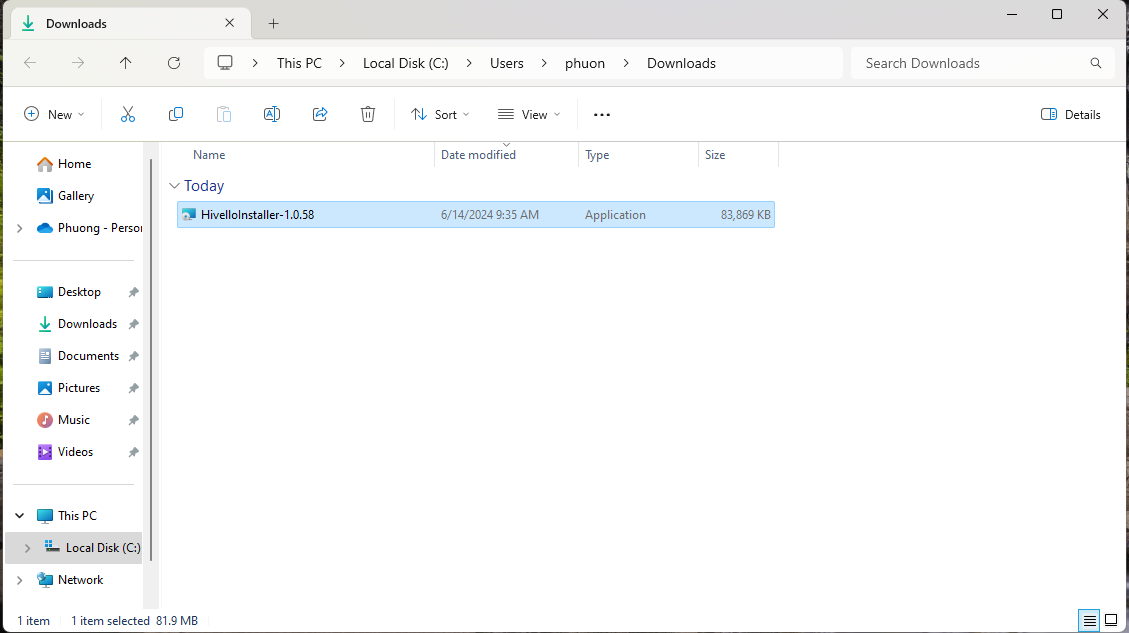
Step 3: Install Deepin Components
The Hivello Installer will guide you through the installation process:
- Welcome screen: Click "Next" to proceed.
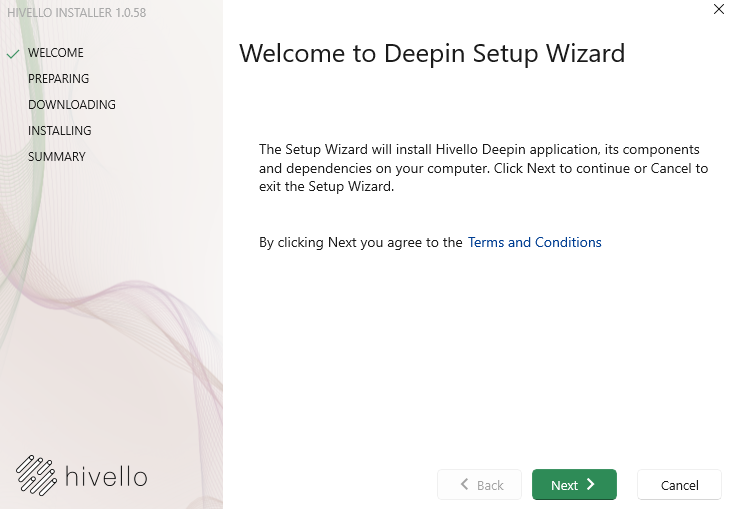
- Downloading Deepin components: Wait for the download to complete.
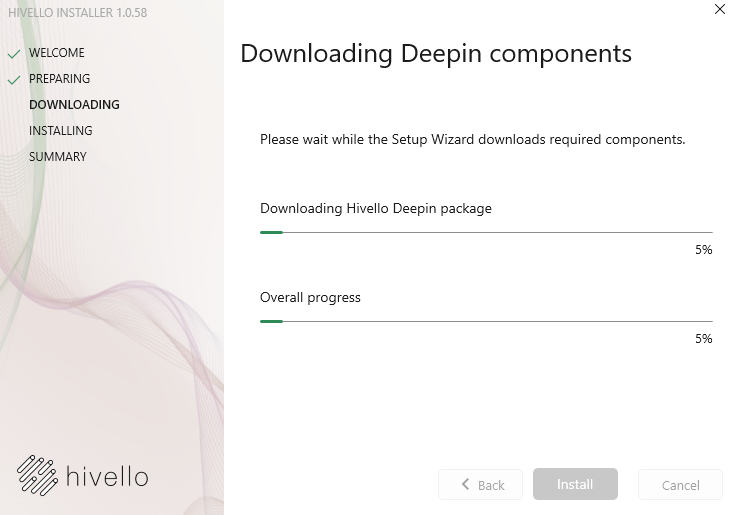
- Installing Deepin components: The application will be installed automatically.
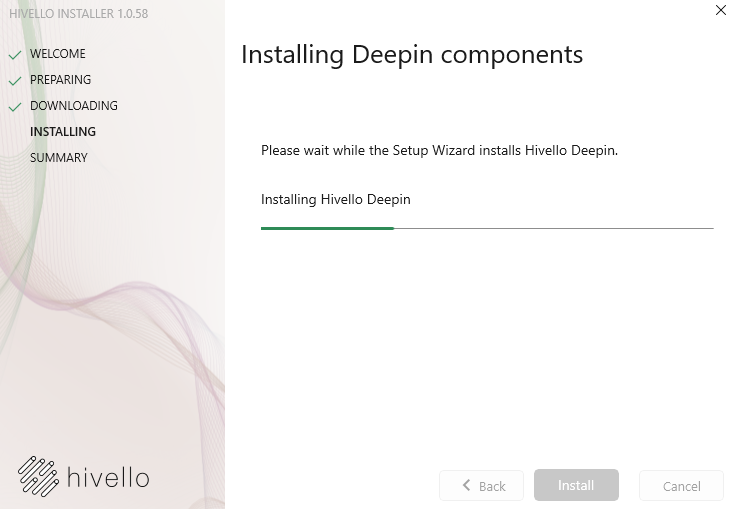
- Completed Deepin Setup Wizard: Click "Finish" to launch the application.
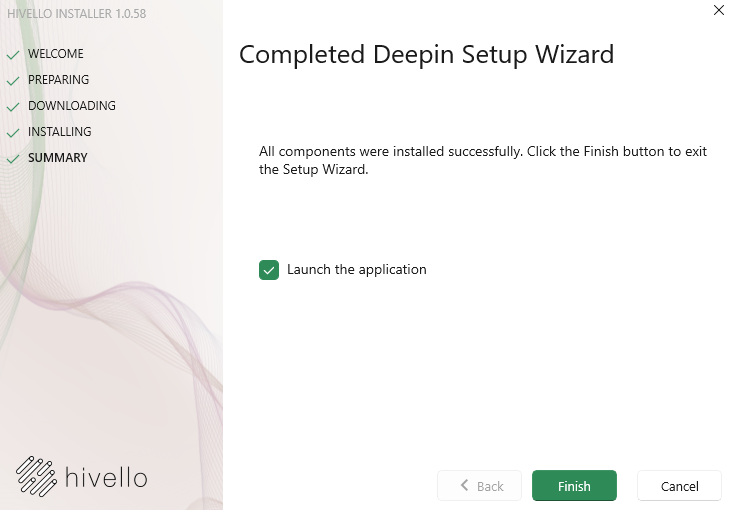
Step 4: Create or Log into Your Account
- If you're a new user, click on "Sign Up" to create a new account.
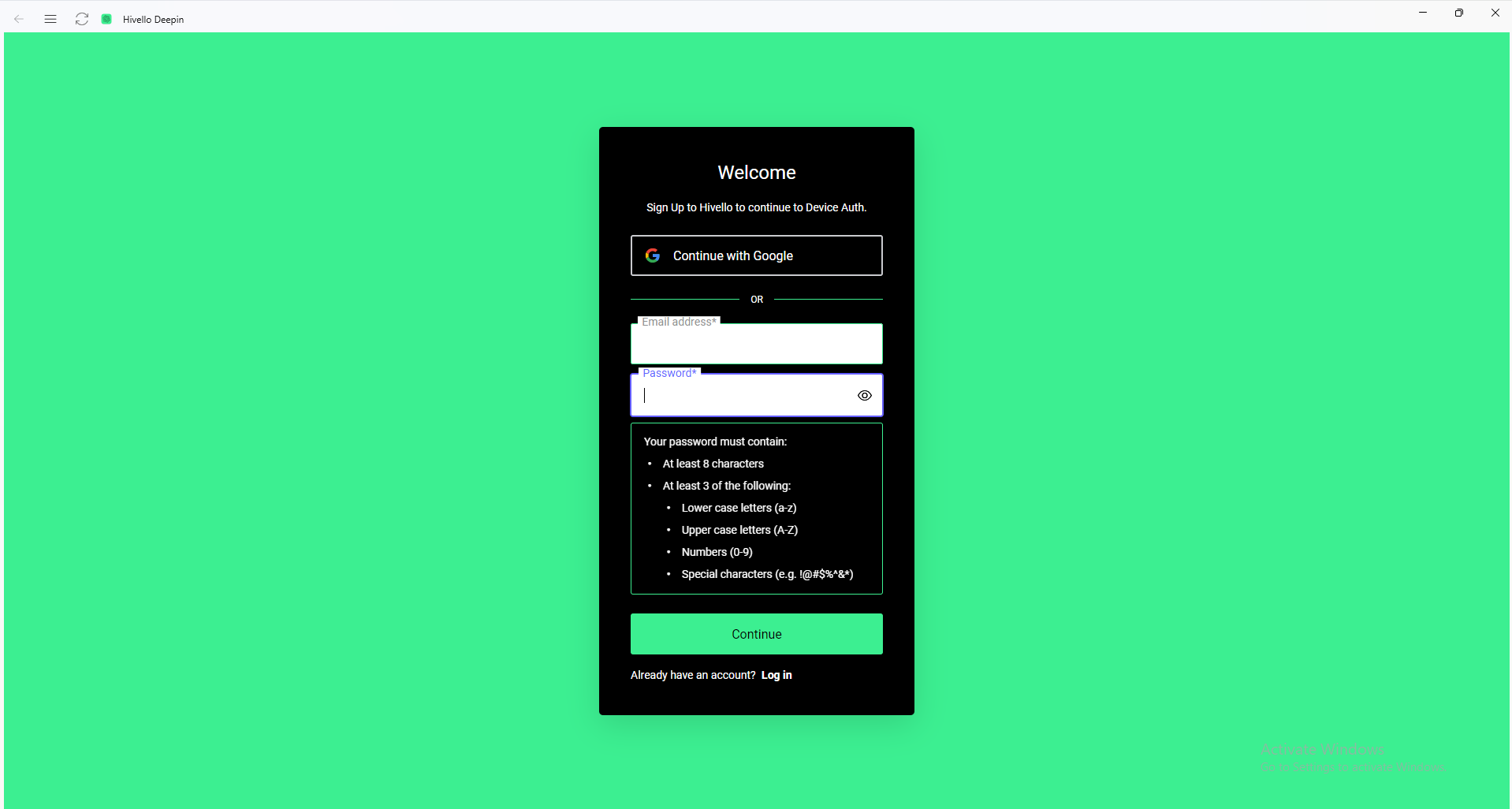
- Verify your account by clicking the link sent to your email.
- After verification, click the "Continue" button to access the application.
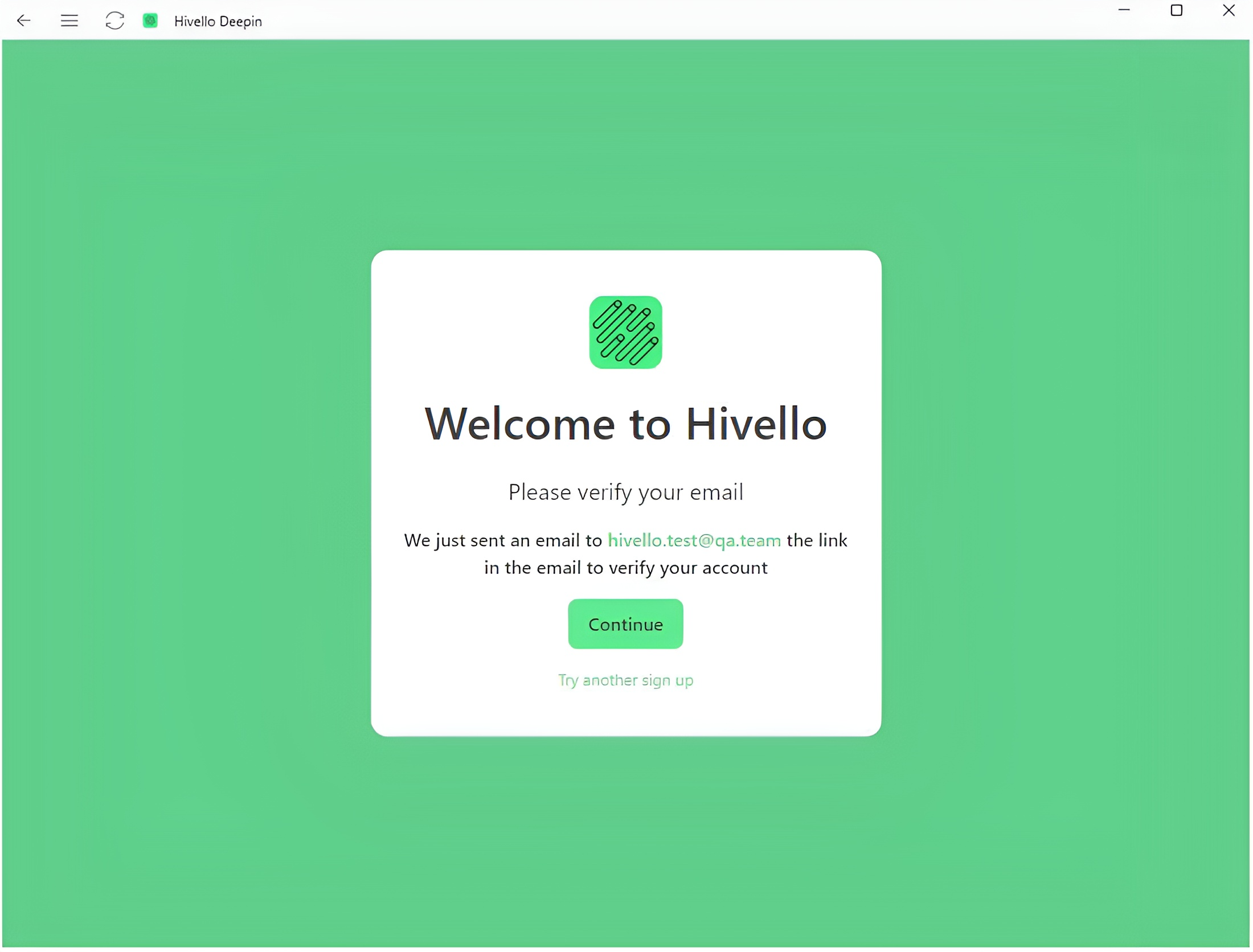
- If you already have an account, click on "Log In" and enter your credentials.
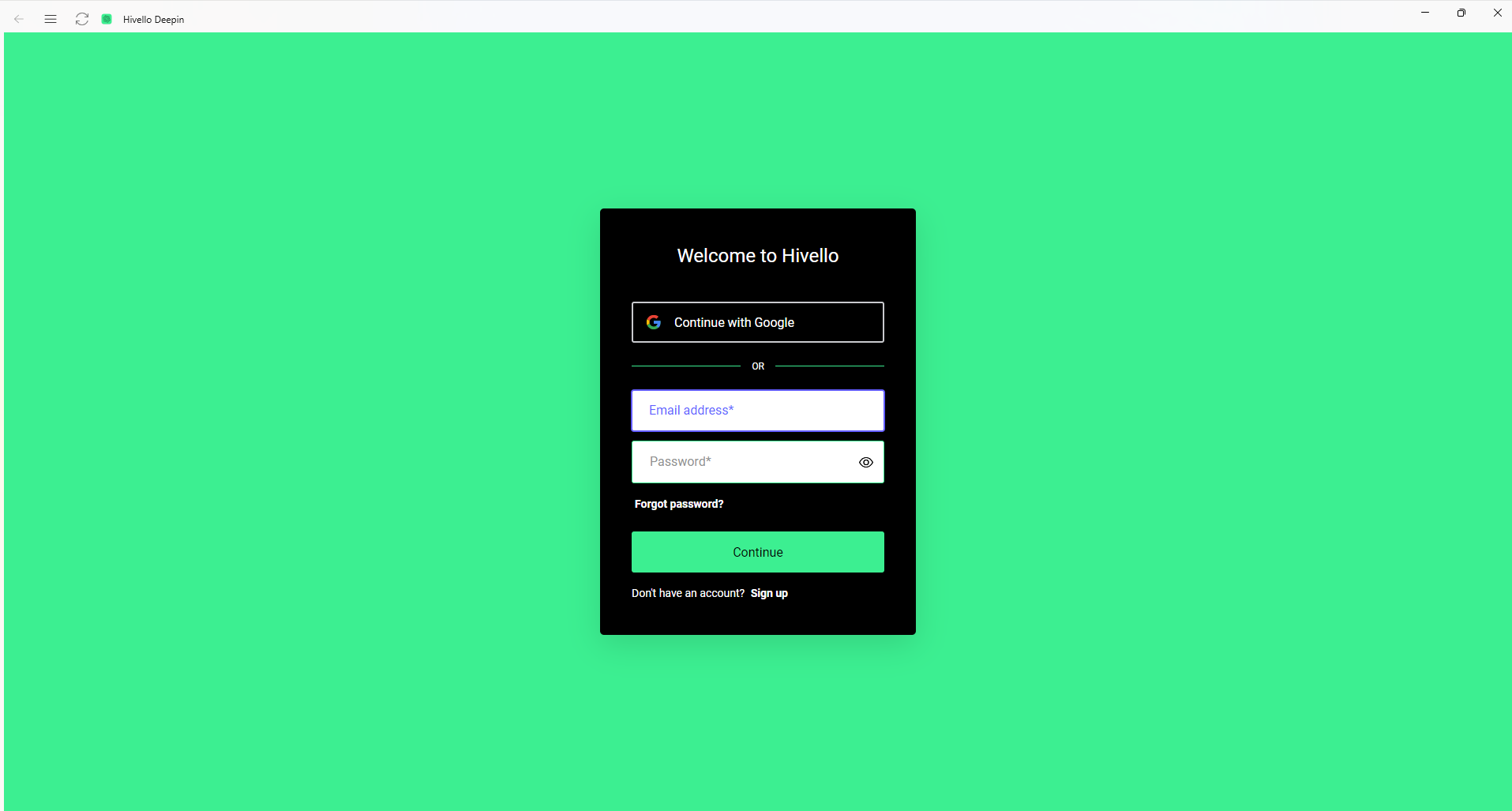
- Once logged in, you'll see the dashboard.
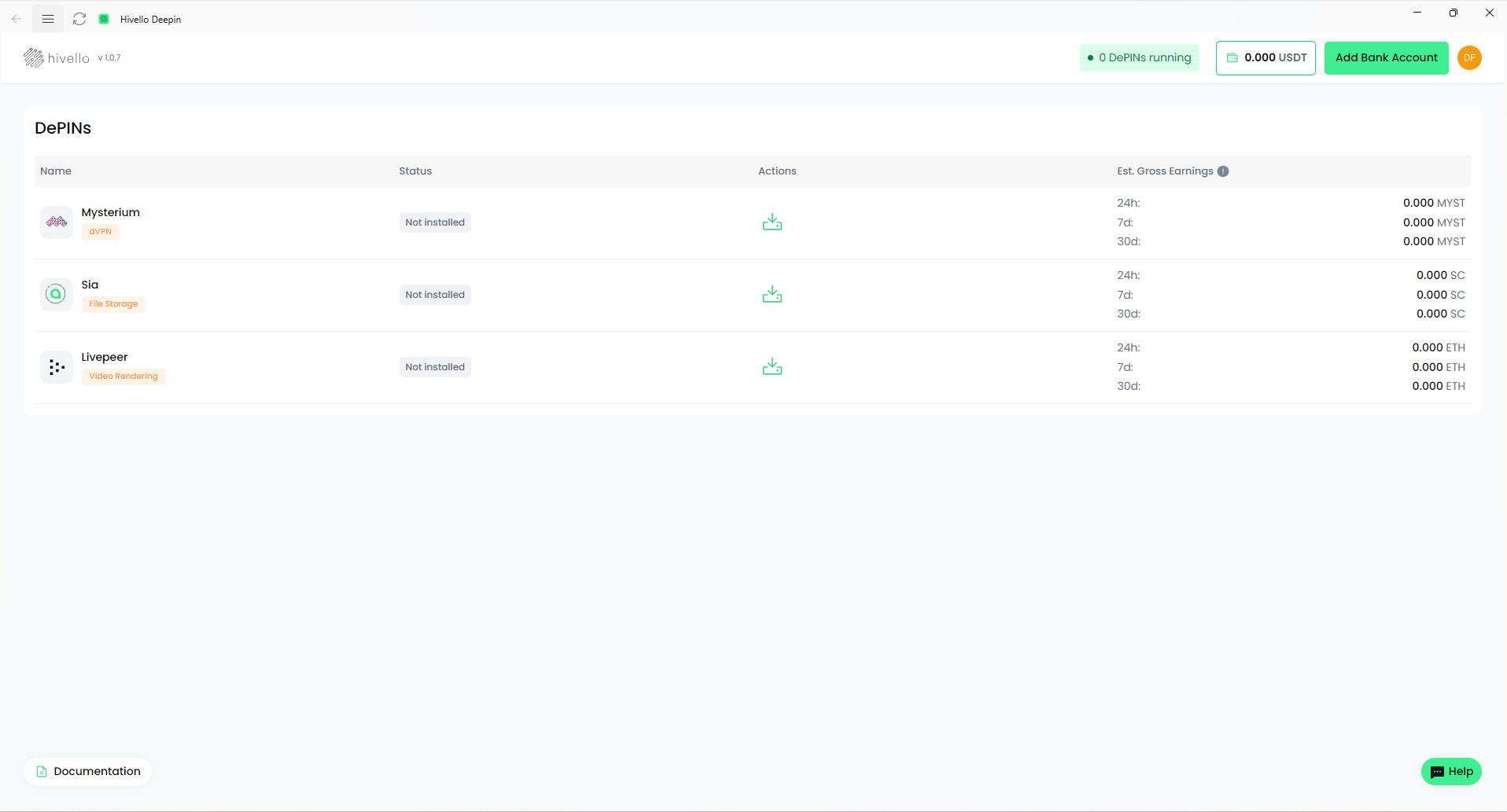
Step 5: Install DePIN Chains
- On the dashboard, you'll see various DePIN chains available for installation.
- Click the "Install" button for each chain you want to run on your machine.
- Wait for the installation process to complete.
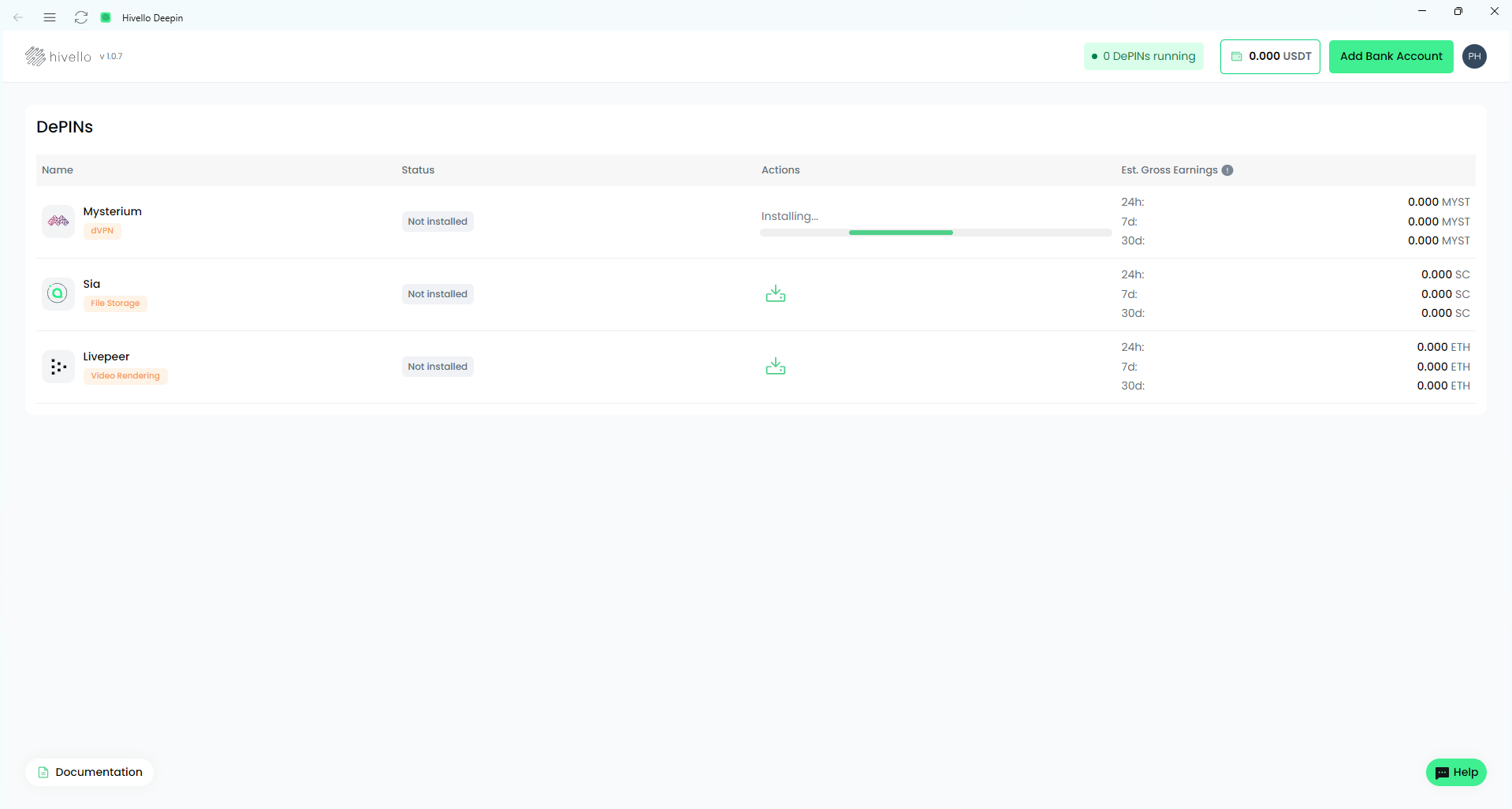
- Once installed, keep your machine on and connected to the internet to earn rewards.
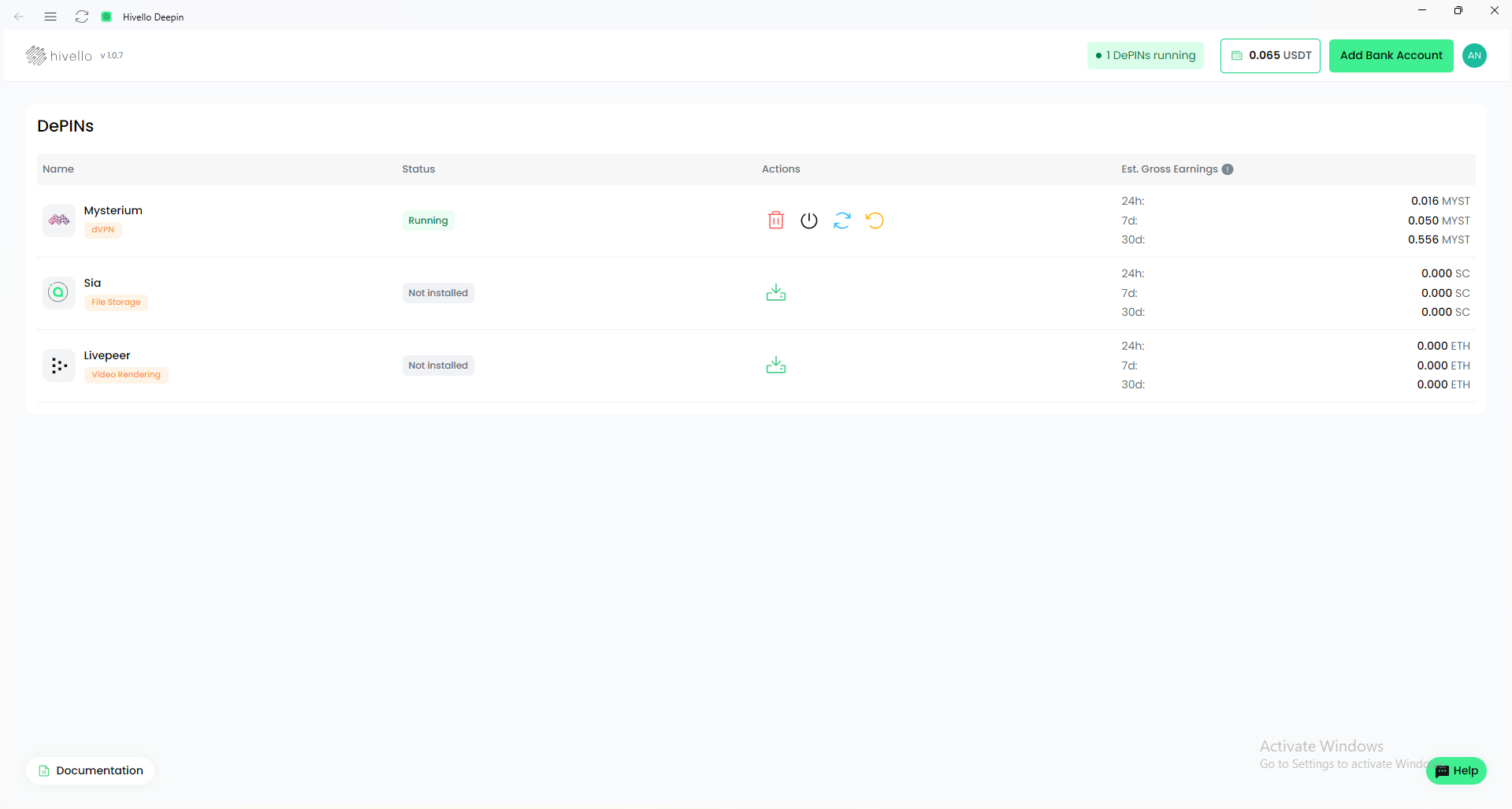
Step 6: Set Up Payment Details
To receive your earnings from Hivello, you need to add your bank account details:
- Navigate to the payment settings in the application.
- Add your bank account information as requested.
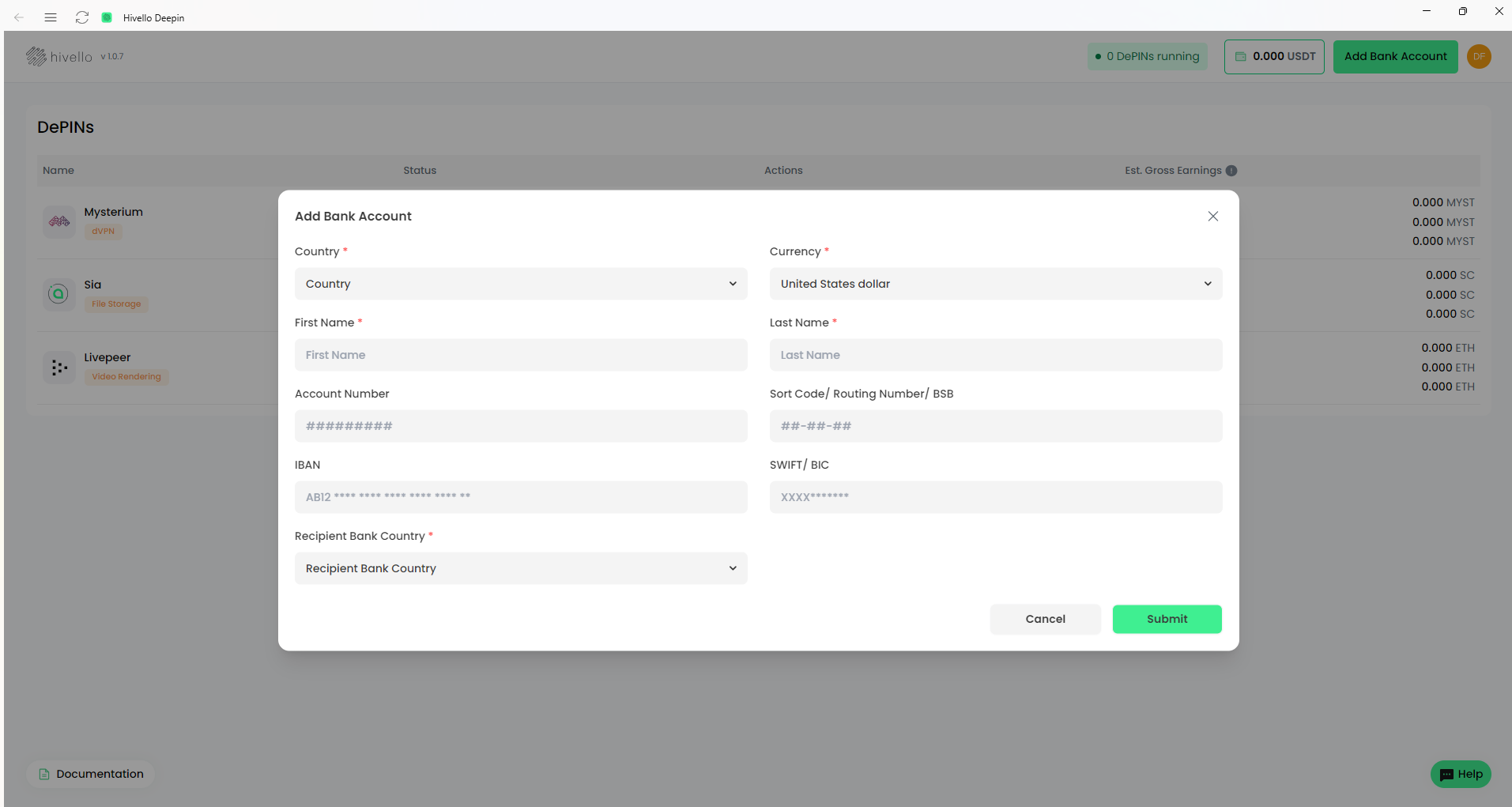
By following these steps, you'll have successfully installed Hivello, set up your account, and started earning passive income by running DePIN chains on your computer. Remember to keep your machine on and connected to the internet to maximize your earnings.
Keywords for SEO: Hivello, DePIN chains, passive income, cryptocurrency mining, blockchain technology, Windows application, Deepin components, blockchain rewards, crypto earnings, decentralized infrastructure